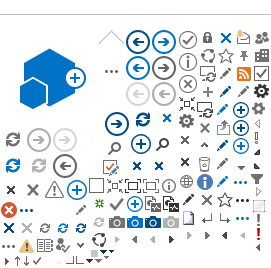The VCH Service Desk is your main point of contact for all computer and technology problems during and after business hours (open 24/7).
Urgent
Phone: 604-875-4334
| Toll-free: 1-888-875-4334
|
Non-urgent
Email: servicedesk@vch.ca
How do you login to the VCH Intranet off-site from your phone?
We created a video to better show medical staff how to login to the VCH intranet.
How do you access your VCH Email from the Web?
How do I access my VCH email on my smartphone?
Please refer to the below device-specific instructions for how to set up email on your mobile device.
Password reset instructions and tools
Need help singing in? Visit the password reset website for setup by step instructions and support https://passwordreset.healthbc.org/
| Please read the below instructions very carefully and change your password now to avoid disruptions to your network access. |
 PASSWORD DOS
PASSWORD DOS
- Must contain 12 or more characters
- Should have upper and lowercase letters and at least one number or one special character (e.g., !&@$)

PASSWORD DON'TS
- Must not contain patterns or sequences you've used before
- Must not have been identified as being on a compromised password list
- Must not be a single word as it appears in the dictionary
- Should not contain information easily connected to you (e.g., birthday, phone number, spouse's name, home address)
Please visit the IMITS InfoCentre while on the network to learn more about choosing a password.
| IMPORTANT: If the password you enter doesn't meet the above requirements, you'll receive a message that it can't be updated. If this happens, try a password that's more difficult to guess by working in capitalization, symbols and numbers. |
Update your password now
If you're onsite or connected to the network using Citrix Gateway VPN
- Simultaneously press the CTRL ALT DELETE keys
- Select Change Password. Follow the instructions to set your new password
If you're using a CST Blue/shared workstation or connected remotely using Office Desktop or Remote Desktop
- Login to webmail at https://webmail.healthbc.org
- Select Settings (gear icon, top right)
- Scroll down to Change Password and follow the instructions to set your new password
If you're off the network
Don't forget to:
- Update your network password on other devices, like a cellphone, tablet or personal laptop that you use to access VCH email or the VCH staff Wi-Fi network (vch-staff)
- Sign up for the Self-Serve Password Reset tool so you can reset your password any time and from anywhere, without having to call the Service Desk
Common help topics
- Monthly guest Wi-Fi Password
- Email
- Reset your password
- Remote access
- Phones and tablets
- Video conferencing
- Video hosting
- Sending files securely
- Teamsites
- Creating surveys
Visit the IT information help site