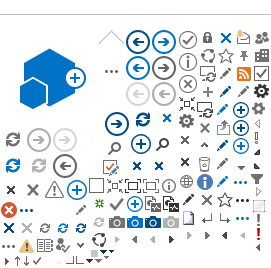Need help?
The Reappointment Support Help desk is OPEN -
Monday to Friday 0800-1600 hrs (excluding statutory holidays).
If you have any questions related to the use of DocuSign (i.e. accessing your account), contact
MedicalStaffReappointment@vch.ca submit our
online form, or give us a call at:
Phone Pager:604-675-2523 **
Monday to Friday 0800-1600 hrs
** Messages left during support hours are messaged to the support team for a prompt call back.
Smartsheet account activation guides
DocuSign Online Process
Welcome to your streamlined reappointment process for 2026. Here's what you need to do:
Complete your forms: All reappointing medical staff are required to submit the Reappointment Declaration, Conflict of Interest Declaration, and update contact information if needed.
Use DocuSign: These forms can be completed quickly and securely using the link above. You do not need to create a DocuSign account—just click the link and follow the prompts.
Interview with your medical leader: Your reappointment interview remains an important part of the process and will be scheduled by your leader.
Complete three short education modules:
Per department requirements, Psychiatry staff will continue to complete the module requested by the department, Protecting Peoples Rights – Mental Health Act Forms. Those whose practice requires the use of fluoroscopic equipment must complete the Fluoroscopy module.
Completion is tracked electronically, no need to submit certificates.
Deadline: Please complete and submit your forms and modules by February 28, 2026.
Changes?
If you have any questions related to changes to your profile (i.e. Leave of absence, medical staff category changes, etc.), please contact your Medical Affairs office.